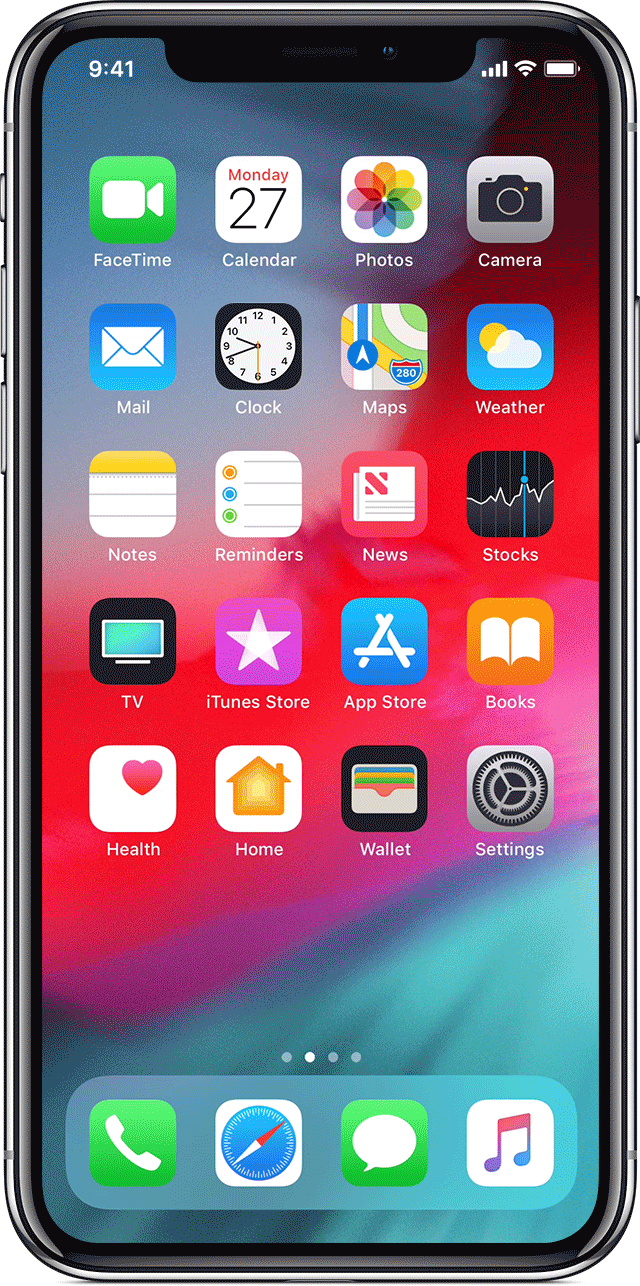Must-Have Tools To Consider When Designing Your New Website
Are you in the process of designing a new website? If so, it's essential to select the right tools to help you create a compelling and successful site. Today, we'll discuss must-have tools to make the process as smooth and easy as possible. We'll also provide tips on utilizing them effectively for your needs. So, if you're ready to start designing your new website, read on.
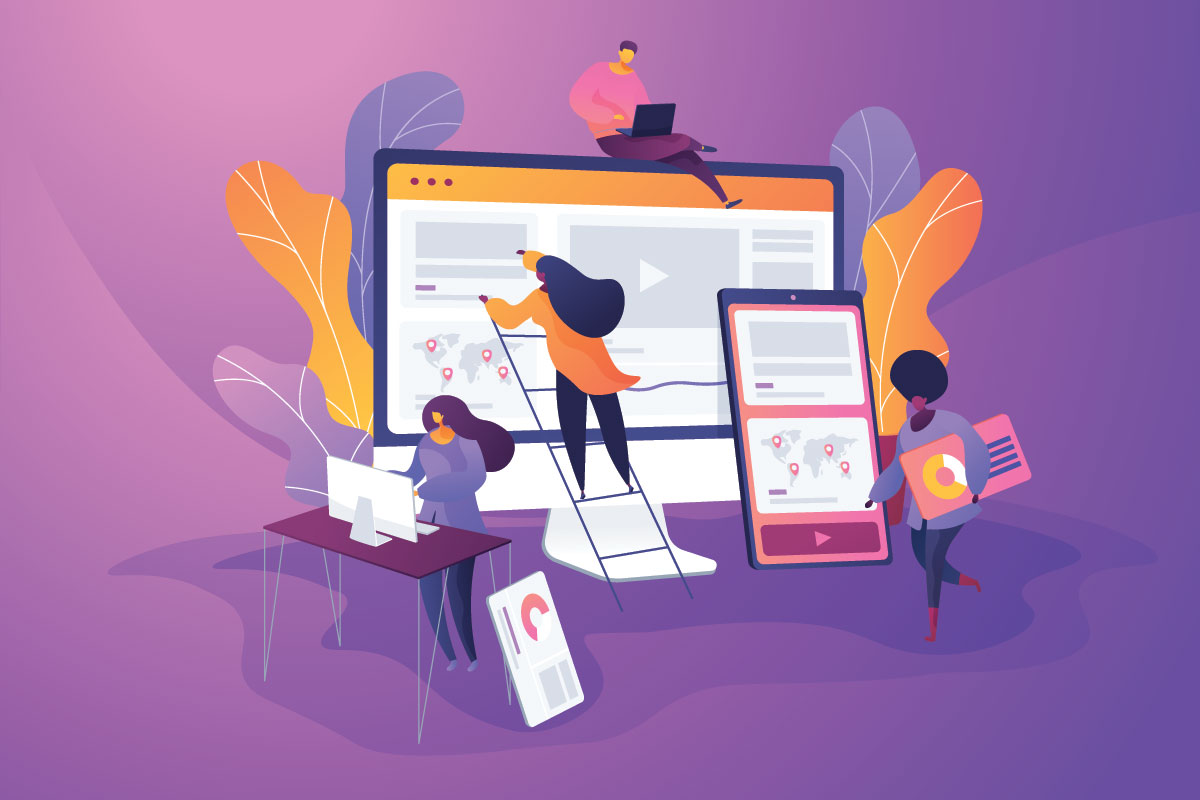
6 Best Web Design Tools To Check
Designing a website used to be a very time-consuming and challenging process, but not anymore. Thanks to the many fantastic web design software tools available today, anyone can create a great website in no time at all. Here are some of the best options to try:
1. Dreamweaver
Dreamweaver is a popular web design software tool that visually creates and manages your website's content. You can also use Dreamweaver to create and edit HTML code, making it a versatile tool for novice and experienced web designers. It also includes features for coding, debugging, and managing website files.
2. WordPress

WordPress is a popular content management system (CMS) that helps you easily create and manage your website. It’s free and open-source, and there are lots of themes and plugins to choose from to make your website look great.
With easy drag and drop editor features, you can create new web pages in a matter of minutes once you get a domain and web hosting. You can also use pre-built templates or a website builder software (Divi, Elementor) for customization in just a few clicks.
Gutenberg has been gaining traction for web design over the years with their ongoing improvements to their block editor.
3. Photoshop
Photoshop is well-known editing software that web designers often use to create graphics and logos for their websites. It offers a wide range of features and tools that let you edit photos, create graphics, and add text to your images. A web developer can use web pages to design elements and create compelling visuals.
Photoshop is typically the go to software especially when doing PSD2Elementor conversions (PSD to Elementor). It's arguably the most used software for custom web design tools. Many designers aren't aware of the suite of web design plugins that help with creating and managing visual designs, images, assets and so much more.
4. Google Web Designer
Google Web Designer is a free HTML5 authoring tool that lets you create interactive animations and experiences using web technologies like CSS3, JavaScript, and SVG. It’s easy to use, and you can even edit CSS and JS to enhance your coding experience.
5. Nova
Nova is a popular HTML editor that helps you easily create and edit HTML code. It includes features like syntax highlighting, code completion, and tag inspector to help you develop your websites faster. It also supports multiple languages, including HTML, CSS, and JavaScript.
6. Firefox Developer
Firefox Developer is a powerful web design tool that lets you edit, debug, and monitor your websites. It includes features for web developers like syntax highlighting, code completion, and DOM inspector to help you develop and troubleshoot the websites.
These software tools have unique capabilities and all the features to help web designers create beautiful, functional websites.
Prototyping Tools For UI/UX Designers
Prototyping tools are essential for designers as they help to create interactive designs. Here are some of the most popular prototyping tools currently available.

1. Figma
Figma is a vector-based design tool that is browser-based and allows for real-time collaboration. It has a library of built-in components, icons, and fonts, and you can create custom components, too. It's even great for people with little or no coding knowledge to create custom websites or web design elements.
Figma's powerful suite of collaboration tools, vector graphics editor, prototyping options and various components make it one of the top web design software tools to use when designing almost any website.
2. InVision Studio
InVision Studio is among new web design tools but has already amassed a large following for its powerful prototyping capabilities. It allows users to create prototypes, collaborate with others, and export their designs.
3. Adobe XD
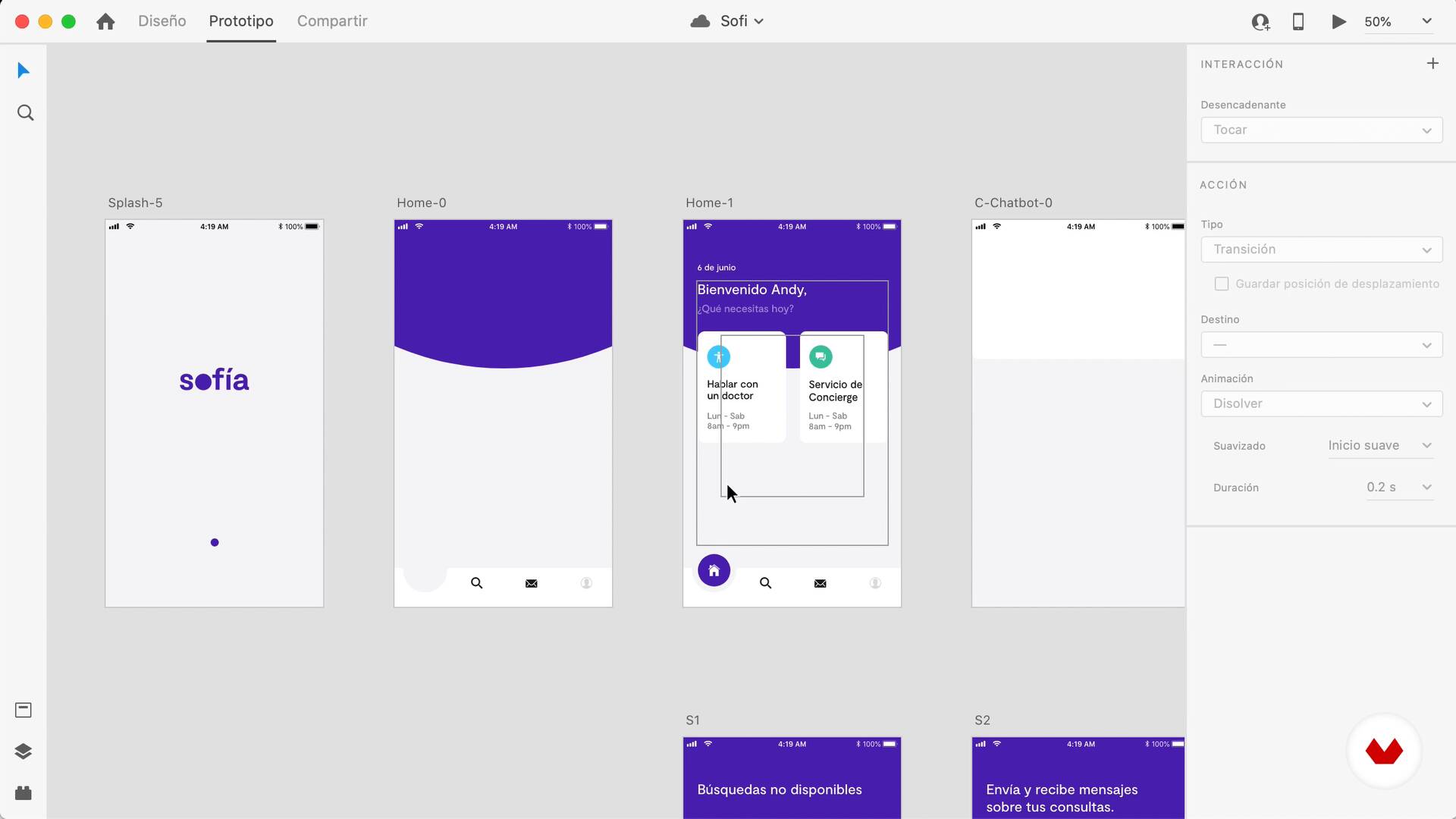
Adobe XD is a vector-based interface design tool that's been around for a few years now. It's heavily used by web designers thanks to its ability to create responsive designs easily.
It also integrates with other Adobe products like Photoshop and Illustrator, making it a good choice for those already familiar with Adobe software.
4. Webflow
Webflow is a unique web design tool that allows you to create static or dynamic websites without any coding required. It uses a visual editor, making it easy to create custom layouts and animations. While it's not explicitly aimed at creating prototypes, it can be used for this purpose with some creative tweaking.
SEO Tools That You Might Need For Research
SEO is a process that is constantly evolving and changing. It is important to stay on top of the latest changes to maintain your ranking as a business. One of the best ways to do this is by using SEO tools.
There are many different SEO tools available, and each one has its unique purpose. Here are some of the most popular SEO tools that you might need for your research:

1. Ahrefs
Ahrefs is an excellent tool for researching your competition. You can see what keywords they are targeting and what pages are getting the most traffic. This can give you some valuable insights into what strategies are working for them and help you create a strategy of your own.
2. Semrush
Semrush is another great tool for researching your competition, keyword research, and competitive analysis. In addition to seeing what keywords they are targeting, you can also see how much traffic those keywords are generating.
This can give you an idea of whether or not it is worth targeting those keywords yourself. Also, it helps you track your competitor's backlinks.
3. Google Keyword Planner
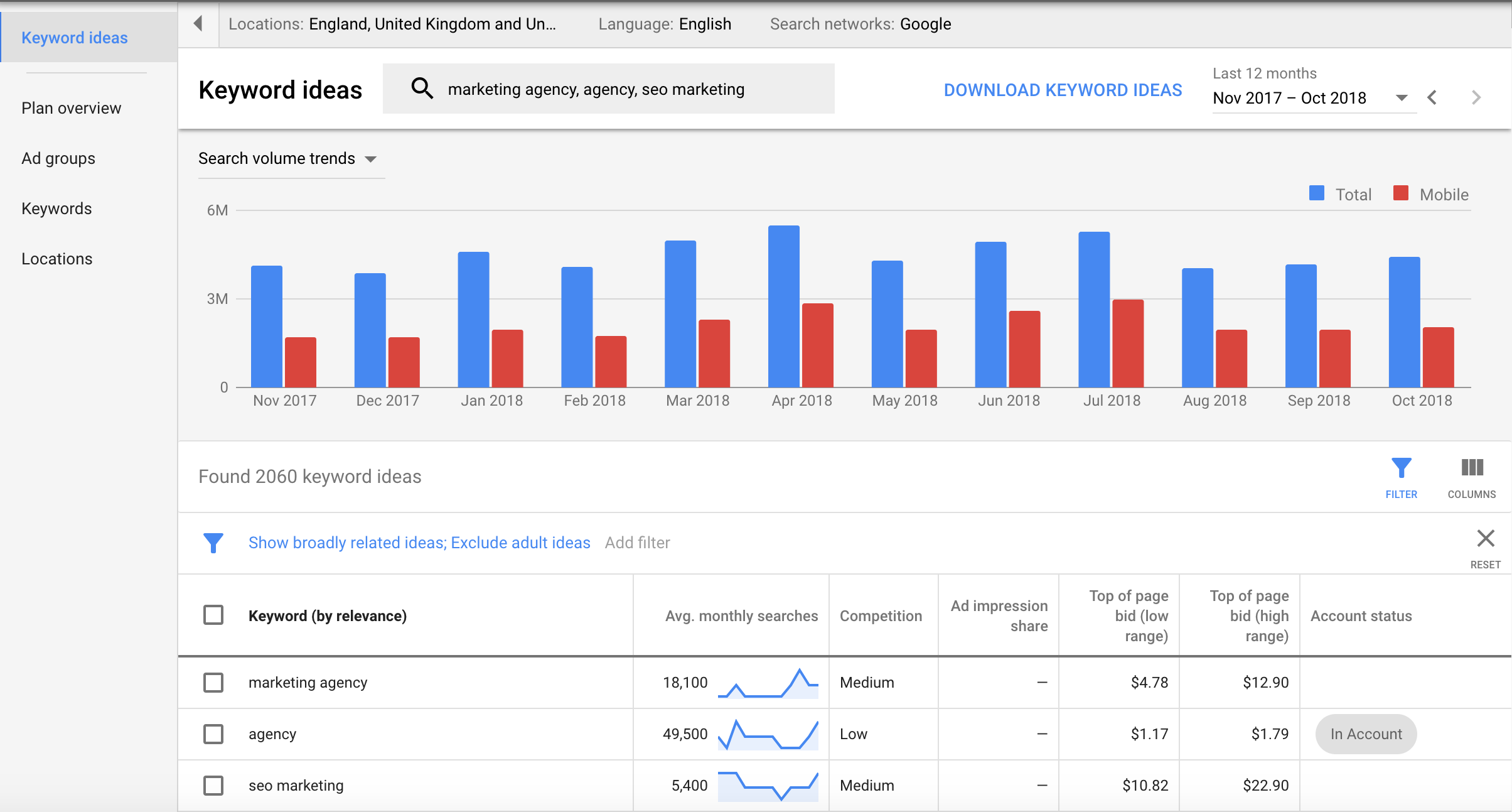
The Google Keyword Planner is an excellent tool for finding keywords you might want to target. You can see how much traffic those keywords are generating and other valuable information. This can help you to choose the right keywords for your campaign.
4. Buzzsumo
Buzzsumo is a great tool for finding out what content is being shared the most on social media. This can give you some valuable insights into what content resonates with your audience and help you create similar content yourself.
SEO tools are an essential part of any online marketer's toolkit. These tools can help you research your competition, find keywords to target, and see what content is being shared the most on social media. Using these tools can improve your SEO strategy and see better results.
Website Speed Analysis Tools
Several web speed analysis tools are available online, but two of the most popular are GTmetrix and Google PageSpeed Insights.

1. GTmetrix
GTmetrix is a tool that analyzes the load time of a webpage and provides suggestions on how to improve it. It combines the speed testing power and the bandwidth monitoring of PageSpeed Insights.
After running a test, GTmetrix gives you a grade for both the desktop and mobile versions of your website, as well as insights into how to improve your score. It also provides a waterfall chart and video showing exactly what's slowing your website down.
2. Google PageSpeed Insights
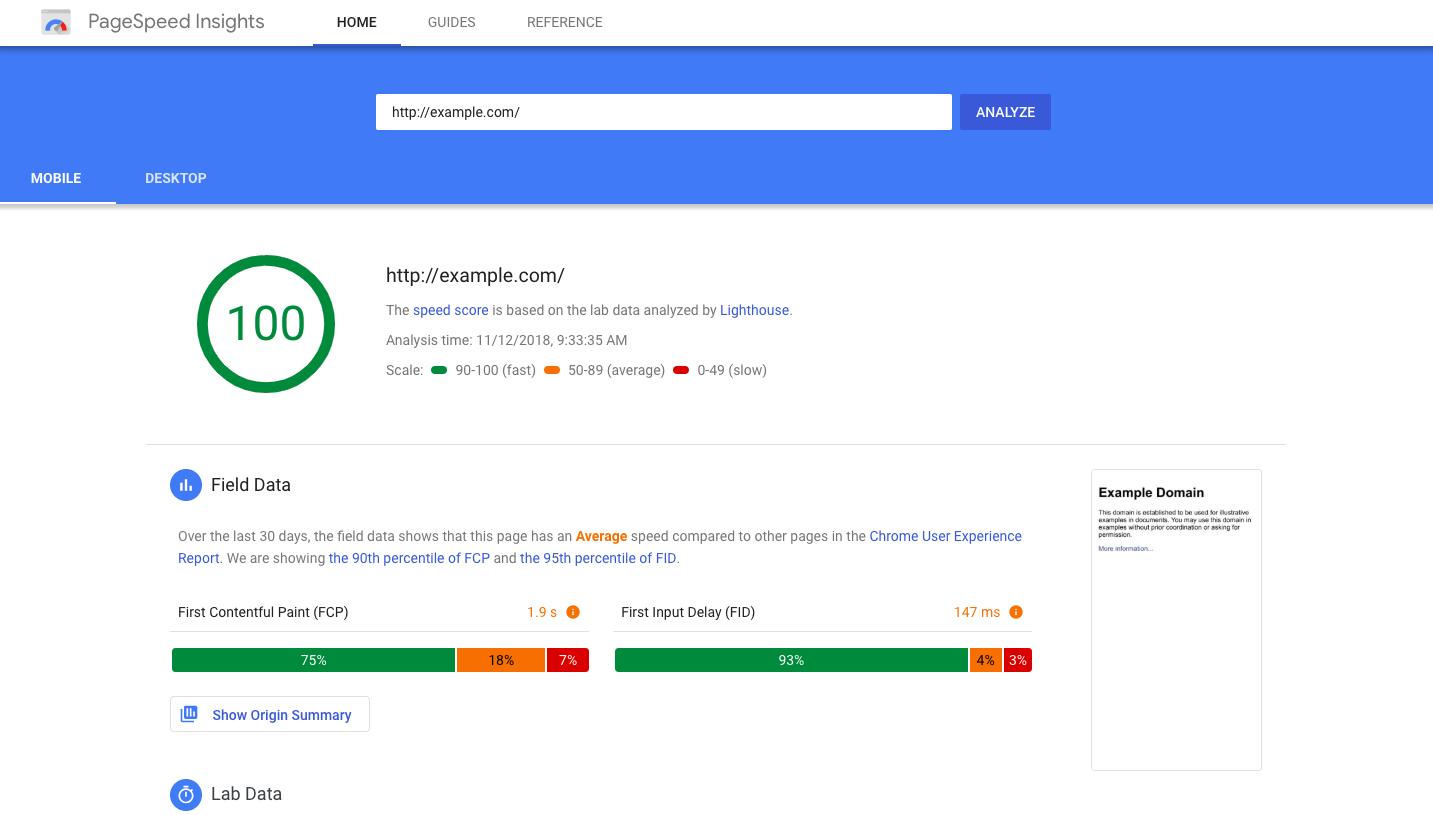
Google PageSpeed Insights is a tool from Google that measures a website's performance and provides suggestions for improvement. It analyzes both the desktop and mobile versions of your website.
After running a test, PageSpeed Insights will give you a score for both the speed and usability of your website. It also provides suggestions on how to improve your score.
You can see a breakdown of the issues affecting your score, as well as tips on how to fix them.
Best Web Analytics Tools
Web analytics tools are essential for understanding how your website is performing. Using these tools can improve your website's design, content, and marketing strategies. Also, they will help you to attract more visitors to your website and convert them into customers.
1. Google Search Console
Google's Search Console is a powerful tool that allows you to track your website's search engine performance. It provides insights into how your website is performing in Google search results and data on how many people are visiting your website from search engines.
You can also use the Search Console to submit and check your website's sitemaps and get alerts when there are any problems with your website's indexing or ranking.
2. Google Analytics
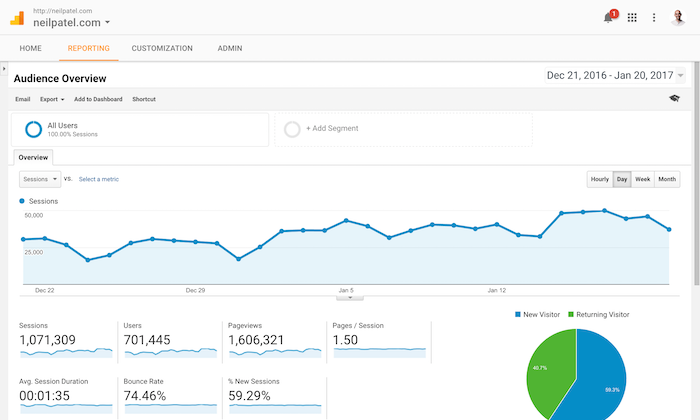
Google Analytics is one of the most popular web analytics tools available. It provides detailed information on who is visiting your website, what they are doing while there, and how they found your website. You can use this data to improve your website's design, content, and marketing strategies.
3. Microsoft Clarity
Microsoft Clarity is a user behavior analysis tool designed for businesses that want to track their website's performance across all devices and channels. It provides insights into how your website performs on desktops, mobile devices, and different browsers. It also tracks how your website performs by recording sessions and generating heatmaps for user testing.
4. CrazyEgg
CrazyEgg is a web analytics tool that helps you see how people use your website. It creates heatmaps of your website pages, showing where people are clicking and scrolling on your pages.
This information can help you improve the layout and usability of your website. It also provides data on how people find your website and convert them into customers.
Conclusion
So, there you have it, our top tools for designing your new website. We hope that this gives you a good starting point and helps to make the design process a little less daunting. If you have any questions or want some help getting started, feel free to contact us. Our team is happy to offer advice and support.