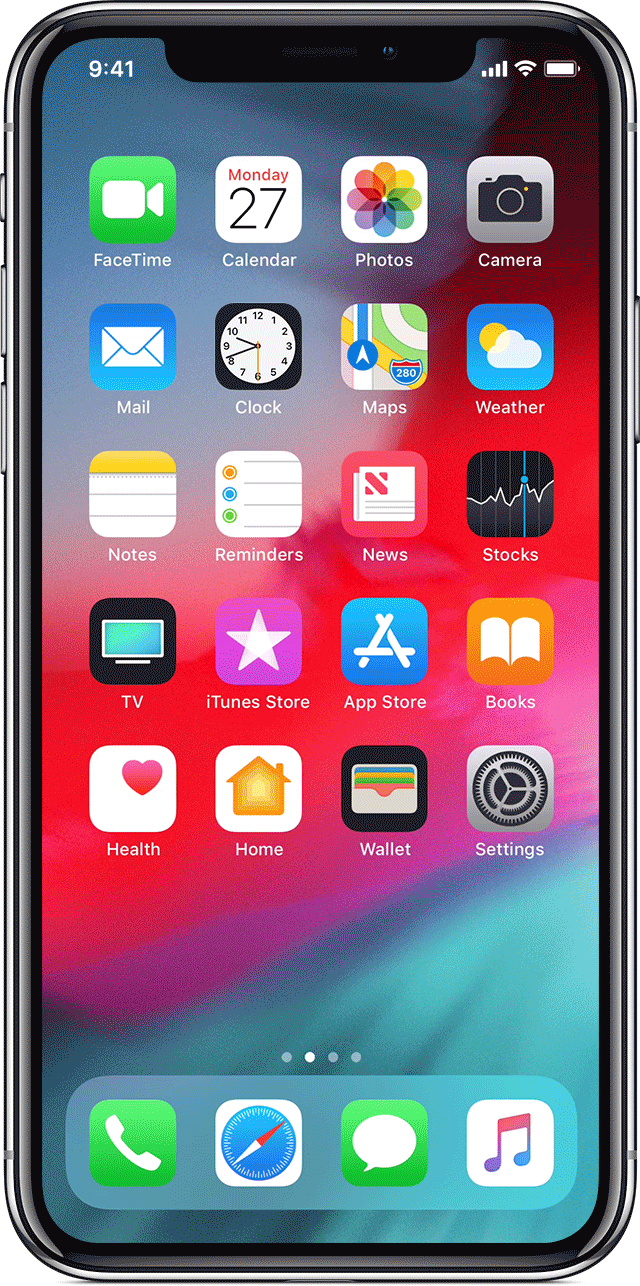How To Design A Clean, Compliant, And Conversion Optimized Website?
Do you want your website to be perfect in all dimensions? A lot goes into designing a clean and compliant website with web standards and conversion-optimized. This article will explore some of the critical factors involved in creating a website that meets all of these criteria.
By following the tips outlined below, you can create a visually appealing website and drive conversions.

Designing A Clean Website Structure
One of the most important things to consider when designing a website is the structure. The structure of your website will dictate how easy it is for your users to find the information they need and how easy it is for you to update and maintain your site.
A good website structure is clean and straightforward. It should be easy to understand and follow, with a logical hierarchy that makes sense to users. When you are planning your website structure, keep the following components in mind:
1. Solid Web Page Layout Structure
It is essential to have a solid layout structure when creating a website. This means having a well-organized site with an easy-to-follow layout. This will make your website easier to navigate for your visitors and help keep your content organized and looking clean.
2. Good Typography
Another critical aspect of website design is typography. Choosing the right fonts and using them correctly can make a big difference in your website’s overall look and feel. Typography should be used to complement the content, not overshadow it.
3. Limited Color Palette
It is also essential to use a limited color palette when designing a website. Too many colors can be overwhelming and distracting for your visitors. You can create a more cohesive and professional-looking website using a few carefully chosen colors.

4. Consistent Imagery
Consistent imagery is another crucial element of clean website design. All of the visuals on your site should be cohesive and consistent with each other. This will help to create a unified look and feel for your website.
5. Easily Scannable Content
Finally, one of the most important aspects of clean website design is easily scannable content. Your visitors should quickly and easily scan through your content and find the information they are looking for. This means using short paragraphs, headings, and lists and avoiding dense blocks of text.
By following these aspects, you can create a clean and professional-looking website that is easy to navigate and visually appealing. It’ll help in digital marketing and increase conversion rates as well.
Designing For Conversion Rate Optimization (CRO)
To maximize the effectiveness of your website design, it is essential to focus on conversion optimization. It involves creating a compliant, visually appealing layout that persuades visitors to take action.
There are several tips to consider when designing for a site’s conversion rate.
1. Use Negative Space Wisely
Negative or white space is an essential element of website design. It can be used to direct the eye of the viewer to specific elements on the page, and it can also be used to create balance and contrast. When used wisely, negative space can help make your website more visually appealing and easier to navigate.
2. Use Specific Call To Action
One of the most important aspects of web design is specific calls to action. These elements on the page tell the viewer what they should do next. Whether you want them to sign up for your mailing list, download a white paper, or make a purchase, be sure to include clear and concise calls to action on your website.
3. Make Sure Your Website Is Fast
People expect a web page to load quickly and smoothly in today’s world. If your website takes too long to load, visitors will likely leave before they have a chance to see what you have to offer. To ensure that your website is fast and responsive, use high-quality images and videos, and be sure to optimize your code.
4. Limit Visitors’ Choices
When it comes to website design, less is often more. If you give visitors too many choices, they may become overwhelmed and unsure of what they should do next. To avoid this, limit visitors’ number of choices on your page. This will help them focus on the most important elements and make it easier to take the desired action.
5. Apply the Rule of Thirds
The Rule of Thirds is a basic photography principle that can also be applied to website design. This rule states that if you divide an image into thirds horizontally and vertically, the four intersections create points of interest or focal points. When applying this rule to website design, try to place key elements such as headings and calls to action at these intersections.
6. Use Responsive Design
With more and more people using mobile devices to access the internet, it’s important to use responsive design in your website. This means that the layout of your website will change depending on the size of the screen it is being viewed on. This ensures that visitors have a positive experience regardless of their device to view your website.
7. Use Human Faces
When designing a website, it’s important to consider what emotions you want to evoke in your viewers. One way to do this is by using human faces in your images and videos. By associating your brand with positive emotions, you can encourage viewers to interact with your website and learn more about what you have to offer.
8. Make Your Copy Compelling and Easy to Read
Landing page copy is one of the most critical elements of website design. If your copy is boring or difficult to read, website visitors will be less likely to stick around. However, if your landing pages are compelling and easy to read, they may be more likely to take the desired action. Be sure to test different versions of your copy to find the one that works best for your website.
9. Use Data-Driven Decision-Making
One of the best ways to improve your website’s conversion rate is by using data-driven decision-making. This means gathering data about how visitors interact with your website and using that data to make changes and improvements. You can ensure that your entire website is as effective as possible by tracking user behavior.
10. Use the 8-Second Rule
The 8-Second Rule is a basic rule of thumb for website design. This rule states that if a visitor doesn’t understand your website within eight seconds, they will leave the particular page. To ensure that your website is effective, be sure to focus on clarity and simplicity when designing your page.
Website design is a critical part of any online marketing strategy. By following the conversion rate optimization process, you can create a visually appealing website, easy to navigate and conversion-optimized.
Designing For Compliance
When designing a website, it is essential to meet all compliance requirements. This includes HIPAA compliance, ADA compliance, W3C compliance, and WCAG compliance.
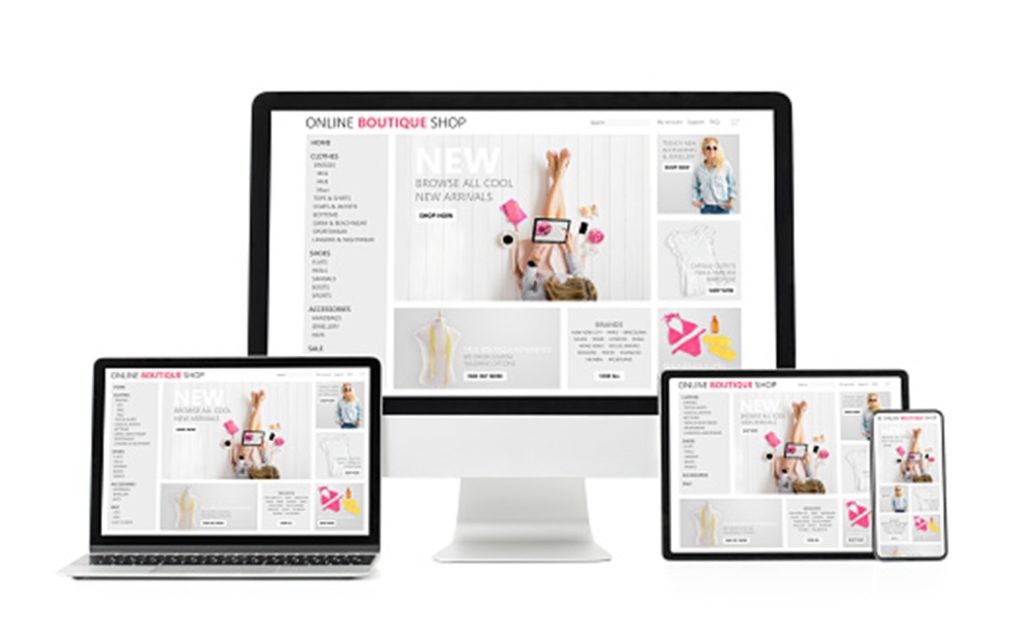
1. W3C Compliance
W3C compliance is essential for any website design. The W3C (World Wide Web Consortium) is an international organization that sets web standards necessary for ensuring that all browsers interpret websites in the same way. Meeting WC3 compliance means that your website will be accessible to as many people as possible, regardless of their browser or device.
There are several ways to ensure your website is WC3 compliant. First, use a validator to check the code for your website against the WC3 standards. There are several online validators available. Additionally, make sure you use appropriate tags and nesting structures for your HTML code. Using a suitable CSS style sheet will also help to ensure compliance.
2. HIPAA Compliance
When designing your website, it is essential to ensure HIPAA compliance. The Health Insurance Portability and Accountability Act, or HIPAA, protected patients’ health information privacy. Also, it’s only necessary for healthcare-based company websites that store or transmit any PHI [protected health information].
Under HIPAA, healthcare providers and their business associates are required to take specific steps to protect the privacy and security of electronically protected health information (PHI). This includes implementing administrative, physical, and technical safeguards to protect ePHI from unauthorized access, use, or disclosure.
In a nutshell the scope of HIPAA compliance Is mainly about how you store and transmit patient data. Security controls such as two factor authentication, encryption, and other methods are a must when considering healthcare-based websites.
You must also ensure that any third-party vendors you work with are HIPAA compliant. Some of the steps you can take to protect ePHI include:
- Restricting access to ePHI to authorized users only
- Implementing strong passwords and security measures
- Encrypting data transmissions and storage
- Monitoring activity on your website
You can read more about the security rule from the U.S. Department of Health And Human Services, https://www.hhs.gov/hipaa/for-professionals/security/index.html.
3. ADA Compliance
The Americans with Disabilities Act, or ADA, prohibits discrimination against people with disabilities in employment, public accommodations, transportation, state and local government services, and telecommunications. The ADA also requires reasonable accommodations to ensure that people with disabilities have equal access to goods and services.
When designing your website, it is vital to ensure that it is ADA compliant. This means ensuring that your website is accessible to people with disabilities. To make your website ADA compliant, you must take steps to ensure that all content is accessible to everyone, including people with visual and hearing impairments. You must also ensure that all functionality is accessible, including navigation, search engines, and contact forms.
4. WCAG Compliance
The Web Content Accessibility Guidelines, or WCAG, are a set of guidelines that specify how web content can be made accessible to people with disabilities. The World Wide Web Consortium developed the WCAG, or W3C, conjunction with the Web Accessibility Initiative, or WAI.
To make your website WCAG compliant, you must ensure that all content is accessible to everyone, including people with visual and hearing impairments.
Ensuring your website is compliant with HIPAA, the ADA, and WCAG can be a daunting task. But by taking the necessary steps to protect the privacy and security of ePHI, ensuring accessibility for people with disabilities, and following the WCAG guidelines, you can make your website compliant with all the standards.
Summing Up
In conclusion, following the simple tips provided above can help you design a clean, compliant website that is also conversion optimized. By taking the time to consider each of these factors carefully, you can create an online presence that not only looks great but also helps you achieve your business goals. Are there any other web design tips that have been successful for you? We’d love to hear from you in the comments below!